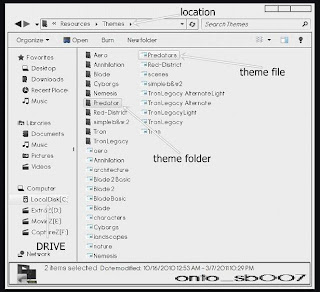ALIENWARE BREED ICON PACK WITHOUT INSTALLER
download link : http://www.mediafire.com/?bztefibu9a3oza2
[USE THESE ICONS AS UR ROCKETDOCK,NEXUS DOCK,OBUJECT DOCK ,DESKTOP ICONS ETC]
ALIENWARE BREED ICON PACK WITH INSTALLER:http://extremewin.blogspot.com/2011/04/alienware-breed-icon-pack-installer.html
CHECK OUT THIS PAGE AND DOWNLOAD EXCLUSIVE THEMES AND SOFTWARES TO CUSTOMIZE YOUR WINDOWS XP , VISTA AND 7
POSTS
- Cracks And Serials (3)
- Custom Icon Pack (7)
- Customization Apps (8)
- Rainmeter Skins (4)
- Tutorials (3)
- Vista Themes (1)
- Win7 Themes (26)
- Xp themes (6)
শুক্রবার, এপ্রিল ২৯, ২০১১
ALIENWARE BREED ICONS ONLY
ALIENWARE BREED ICON PACK INSTALLER
WINDOWS 7 - 7TSP ALIENWARE BREED ICON PACK
download link:http://www.mediafire.com/?1lm93h9mnwf96wp
INSTURCTION:
>>download icon pack and install wid 7tsp software(chek our page info to download 7tsp dont extract this file)
>>7tsp instruction
http://extremewin.blogspot.com/2011/04/7sp7-theme-source-patcher-instructions.html
[IF U ALREADY INSTALLED ANY CUSTOM ICON PACK IN UR PC ,1ST UNINSTALL CUSTOM ICON PACK FROM UR PC THEN INSTALL THIS ICON PACK ]
download link:http://www.mediafire.com/?1lm93h9mnwf96wp
INSTURCTION:
>>download icon pack and install wid 7tsp software(chek our page info to download 7tsp dont extract this file)
>>7tsp instruction
http://extremewin.blogspot.com/2011/04/7sp7-theme-source-patcher-instructions.html
[IF U ALREADY INSTALLED ANY CUSTOM ICON PACK IN UR PC ,1ST UNINSTALL CUSTOM ICON PACK FROM UR PC THEN INSTALL THIS ICON PACK ]
ICON PACK 2
ICON PACK 2 - WITHOUT INSTALLER
download link : http://tinyurl.com/iconpacktwo
[U CANT INSTALL THIS ICON PACK ,IF U WANNA USE THESE ICONS U HAV TO CHANGE MANUALLY ALL THESE ICONS]
>>use this icons s ur rocketdock/objectdock.nexus dock icons manually
>>if u wanna use these icons as ur drive/folder/apps icon , then set these icons by icon packager 4 http://extremewin.blogspot.com/2011/04/icon-packager-40-full.html
download link : http://tinyurl.com/iconpacktwo
[U CANT INSTALL THIS ICON PACK ,IF U WANNA USE THESE ICONS U HAV TO CHANGE MANUALLY ALL THESE ICONS]
>>use this icons s ur rocketdock/objectdock.nexus dock icons manually
>>if u wanna use these icons as ur drive/folder/apps icon , then set these icons by icon packager 4 http://extremewin.blogspot.com/2011/04/icon-packager-40-full.html
LADY GAGA TRIBUTE 2
LADY GAGA TRIBUTE 2 FOR RAINMETER
donwload links:
RAINMETER : http://rainmeter.net/RainCMS/
SKIN : http://tinyurl.com/lgagat2
>>install rainmeter
>>download skin file and just install this skin
>>right click on rainmeter skin from desktop click to rainmeter menu>refresh all
>>again right click on rainmeter skin from desktop and go to rainmeter menu>configs>lady gaga tribute 2
>>done B-)
donwload links:
RAINMETER : http://rainmeter.net/RainCMS/
SKIN : http://tinyurl.com/lgagat2
>>install rainmeter
>>download skin file and just install this skin
>>right click on rainmeter skin from desktop click to rainmeter menu>refresh all
>>again right click on rainmeter skin from desktop and go to rainmeter menu>configs>lady gaga tribute 2
>>done B-)
STEAMPUNKY CLOCK
STEAMPUNKY CLOCK FOR RAINMETER
(clock handles will move wid ur pc time ;)
donwload links:
RAINMETER : http://rainmeter.net/RainCMS/
SKIN : http://tinyurl.com/steampunkyc
>>install rainmeter
>>download skin file >>extract>>paste all files to DOCUMENTS>RAINMETER>SKIN folder
>>right click on rainmeter skin from desktop click to rainmeter menu>refresh all
>>again right click on rainmeter skin from desktop and go to rainmeter menu>configs>STEAMPUNKY_CLOCK
>>done B-)
(select desktop backround from from this skin resources folder)
(clock handles will move wid ur pc time ;)
donwload links:
RAINMETER : http://rainmeter.net/RainCMS/
SKIN : http://tinyurl.com/steampunkyc
>>install rainmeter
>>download skin file >>extract>>paste all files to DOCUMENTS>RAINMETER>SKIN folder
>>right click on rainmeter skin from desktop click to rainmeter menu>refresh all
>>again right click on rainmeter skin from desktop and go to rainmeter menu>configs>STEAMPUNKY_CLOCK
>>done B-)
(select desktop backround from from this skin resources folder)
DARK GLASS
DARK GLASS FOR RAINMETER
donwload links:
RAINMETER : http://rainmeter.net/RainCMS/
SKIN: http://tinyurl.com/dgrmskin
WALLPAPER:http://tinyurl.com/dgrmwall
instruction:
>>install rainmeter
>>download skin file >>extract>>paste all files to DOCUMENTS>RAINMETER>SKIN folder
>>right click on rainmeter skin from desktop click to rainmeter menu>refresh all
>>again right click on rainmeter skin from desktop and go to rainmeter menu>configs>dark glass
>>done B-)
donwload links:
RAINMETER : http://rainmeter.net/RainCMS/
SKIN: http://tinyurl.com/dgrmskin
WALLPAPER:http://tinyurl.com/dgrmwall
instruction:
>>install rainmeter
>>download skin file >>extract>>paste all files to DOCUMENTS>RAINMETER>SKIN folder
>>right click on rainmeter skin from desktop click to rainmeter menu>refresh all
>>again right click on rainmeter skin from desktop and go to rainmeter menu>configs>dark glass
>>done B-)
RAINMETER BROKEN DESKTOP
donwload links:
RAINMETER : http://rainmeter.net/RainCMS/
BROKEN DESKTOP SKIN: http://tinyurl.com/rmbrokend
instruction:
>>install rainmeter
>>download skin file >>extract>>paste all files to DOCUMENTS>RAINMETER>SKIN folder
>>right click on rainmeter skin from desktop click to rainmeter menu>refresh all
>>again right click on rainmeter skin from desktop and go to rainmeter menu>configs?broken desktop
>>done B-)
RAINMETER : http://rainmeter.net/RainCMS/
BROKEN DESKTOP SKIN: http://tinyurl.com/rmbrokend
instruction:
>>install rainmeter
>>download skin file >>extract>>paste all files to DOCUMENTS>RAINMETER>SKIN folder
>>right click on rainmeter skin from desktop click to rainmeter menu>refresh all
>>again right click on rainmeter skin from desktop and go to rainmeter menu>configs?broken desktop
>>done B-)
GEOMETRIC
WINDOWS 7 - GEOMETRIC THEME
[IF U WANNA USE THIS THEME U HAV TO PATCH UR WINDOWS 7 1ST,PLS CHEK OUR PAGE INFO TO KNOW HOW TO PATCH http://extremewin.blogspot.com/2011/04/universal-theme-patcher-instructions.html]
DOWNLOAD LINK:http://www.mediafire.com/?vvrf10qot82cp3w
INSTRUCTIONS:
>>download theme file and extract anywhere
>>just install geometric.ece file and ur theme will appear like this
>>go to extras for rocketdock skins and gadgets
>> B-)
[USE BLACK GLASS ENHANCED FOR TRANSPARENT WINDOW]
[IF U WANNA USE THIS THEME U HAV TO PATCH UR WINDOWS 7 1ST,PLS CHEK OUR PAGE INFO TO KNOW HOW TO PATCH http://extremewin.blogspot.com/2011/04/universal-theme-patcher-instructions.html]
DOWNLOAD LINK:http://www.mediafire.com/?vvrf10qot82cp3w
INSTRUCTIONS:
>>download theme file and extract anywhere
>>just install geometric.ece file and ur theme will appear like this
>>go to extras for rocketdock skins and gadgets
>> B-)
[USE BLACK GLASS ENHANCED FOR TRANSPARENT WINDOW]
JADE V2
WINDOWS 7 - JADE V2 THEME
[IF U WANNA USE THIS THEME U HAV TO PATCH UR WINDOWS 7 1ST,PLS CHEK OUR PAGE INFO TO KNOW HOW TO PATCH http://extremewin.blogspot.com/2011/04/universal-theme-patcher-instructions.html]
DOWNLOAD LINK:http://www.mediafire.com/?c4cetptau6c8r93
INSTRUCTIONS:
>>download theme file and extract anywhere
>>just install geometric.eXe file and ur theme will appear like this
>>go to extras for rocketdock skins
>> B-)
[USE BLACK GLASS ENHANCED FOR TRANSPARENT WINDOW]
[IF U WANNA USE THIS THEME U HAV TO PATCH UR WINDOWS 7 1ST,PLS CHEK OUR PAGE INFO TO KNOW HOW TO PATCH http://extremewin.blogspot.com/2011/04/universal-theme-patcher-instructions.html]
DOWNLOAD LINK:http://www.mediafire.com/?c4cetptau6c8r93
INSTRUCTIONS:
>>download theme file and extract anywhere
>>just install geometric.eXe file and ur theme will appear like this
>>go to extras for rocketdock skins
>> B-)
[USE BLACK GLASS ENHANCED FOR TRANSPARENT WINDOW]
LEOPARD X THEME
APPLE SNOW LEOPARD -WINDOWS 7 THEME
[IF U WANNA USE THIS THEME U HAV TO PATCH UR WINDOWS 7 1ST,PLS CHEK OUR PAGE INFO TO KNOW HOW TO PATCH http://extremewin.blogspot.com/2011/04/universal-theme-patcher-instructions.html]
DOWNLOAD LINK:http://tinyurl.com/sleopardb2
INSTURCTIONS:
>>download theme file and extract anywhere
>>open theme named folder and copy all files
>>paste files to C DRIVE>WINDOWS>RESOURCES>THEMES folder
>>select theme from personalize
>>enjoy B-)
(if u know how to replace system files den replace system files for minor changes,use se7en file replacer.i hav already posted that app)
[LEOPARD ICON PACK INSTALLER WILL B ADDED SOON]
[IF U WANNA USE THIS THEME U HAV TO PATCH UR WINDOWS 7 1ST,PLS CHEK OUR PAGE INFO TO KNOW HOW TO PATCH http://extremewin.blogspot.com/2011/04/universal-theme-patcher-instructions.html]
DOWNLOAD LINK:http://tinyurl.com/sleopardb2
INSTURCTIONS:
>>download theme file and extract anywhere
>>open theme named folder and copy all files
>>paste files to C DRIVE>WINDOWS>RESOURCES>THEMES folder
>>select theme from personalize
>>enjoy B-)
(if u know how to replace system files den replace system files for minor changes,use se7en file replacer.i hav already posted that app)
[LEOPARD ICON PACK INSTALLER WILL B ADDED SOON]
WINDOWS PHONE 7
WINDOWS PHONE 7 - WINDOWS 7 THEME
[IF U WANNA USE THIS THEME U HAV TO PATCH UR WINDOWS 7 1ST,PLS CHEK OUR PAGE INFO TO KNOW HOW TO PATCH http://extremewin.blogspot.com/2011/04/universal-theme-patcher-instructions.html]
DOWNLOAD LINK:http://www.mediafire.com/?kiqat604ba6vg9g
INSTRUCTIONS:
>>download theme file and extract anywhere
>>install theme file from theme folder and ur theme will appear like this(install fonts from fonts folder to change font style)
>>rainmeter,rocketdock skins and some other stuffs r also included
>>ENJOYB-)
[USE BLACK GLASS ENHANCED/ FULL GLASS FOR TRANSPARENT WINDOW]
[IF U WANNA USE THIS THEME U HAV TO PATCH UR WINDOWS 7 1ST,PLS CHEK OUR PAGE INFO TO KNOW HOW TO PATCH http://extremewin.blogspot.com/2011/04/universal-theme-patcher-instructions.html]
DOWNLOAD LINK:http://www.mediafire.com/?kiqat604ba6vg9g
INSTRUCTIONS:
>>download theme file and extract anywhere
>>install theme file from theme folder and ur theme will appear like this(install fonts from fonts folder to change font style)
>>rainmeter,rocketdock skins and some other stuffs r also included
>>ENJOYB-)
[USE BLACK GLASS ENHANCED/ FULL GLASS FOR TRANSPARENT WINDOW]
TOKEN WHITE ICON PACK INSTALLER
DOWNLOAD LINK:
windows 7 32-bit : http://tinyurl.com/token32
windows 7 64-bit : http://tinyurl.com/token64
windows 7 32-bit : http://tinyurl.com/token32
windows 7 64-bit : http://tinyurl.com/token64
BEST OF THE BEST ICON PACK INSTALLER
BEST OF THE BEST TOKEN ICON PACK INSTALLER - WINDOWS 7
DOWNLOAD LINK:
32 bit http://tinyurl.com/botb32
64 bit http://tinyurl.com/botb64
DOWNLOAD LINK:
32 bit http://tinyurl.com/botb32
64 bit http://tinyurl.com/botb64
ALIENWARE INVADER ICON PACK INSTALLER
ALIENWARE INVADER ICON PACK INSTALLER(WINDOWS 7)
DOWNLOAD LINK:
blue version:
32-bit:http://www.mediafire.com/?oop722ec3cmg3c
64-bit:http://www.mediafire.com/?juw6o61cpuuxxe
red version:
32-bit:http://www.mediafire.com/?5c3jxvj36n6xu1
64-bit:http://www.mediafire.com/?iglktdn05z4djo
green version:
32-bit:http://www.mediafire.com/?34d23hv9xdqftd
64-bit:http://www.mediafire.com/?9vh1pxc6e767ch
INSTRUCTIONS:
>>download theme file and extract anywhere
>>open install.cmd by run as admin
>>press 1 and den press enter button
>>wait few seconds for install
>>when cmd will ask u for restart den again press 1 and den enter
>>done
[IF U ALREADY INSTALLED ANY CUSTOM ICON PACK IN UR WINDOWS 7 1ST REMOVE PACK DEN INSTALL THESE]
DOWNLOAD LINK:
blue version:
32-bit:http://www.mediafire.com/?oop722ec3cmg3c
64-bit:http://www.mediafire.com/?juw6o61cpuuxxe
red version:
32-bit:http://www.mediafire.com/?5c3jxvj36n6xu1
64-bit:http://www.mediafire.com/?iglktdn05z4djo
green version:
32-bit:http://www.mediafire.com/?34d23hv9xdqftd
64-bit:http://www.mediafire.com/?9vh1pxc6e767ch
INSTRUCTIONS:
>>download theme file and extract anywhere
>>open install.cmd by run as admin
>>press 1 and den press enter button
>>wait few seconds for install
>>when cmd will ask u for restart den again press 1 and den enter
>>done
[IF U ALREADY INSTALLED ANY CUSTOM ICON PACK IN UR WINDOWS 7 1ST REMOVE PACK DEN INSTALL THESE]
TOKEN DARK TOP ICON PACK INSTALLER
TOKEN DARK ICON PACK INSTALLER - WINDOWS 7
DOWNLOAD LINK:
32-bit:http://tinyurl.com/tdipi32
64-bit:http://tinyurl.com/tdipi64
INSTRUCTION:
>>1st uninstall if u already using any custom icon pack
>>download file and extract anywhere
>>open install by run s admin and follow instruction
>>enjoy
DOWNLOAD LINK:
32-bit:http://tinyurl.com/tdipi32
64-bit:http://tinyurl.com/tdipi64
INSTRUCTION:
>>1st uninstall if u already using any custom icon pack
>>download file and extract anywhere
>>open install by run s admin and follow instruction
>>enjoy
BLUE EYE
BLUE EYE - WINDOWS 7 THEME
[IF U WANNA USE THIS THEME U HAV TO PATCH UR WINDOWS 7 1ST,PLS CHEK OUR PAGE INFO TO KNOW HOW TO PATCH http://extremewin.blogspot.com/2011/04/universal-theme-patcher-instructions.html]
DOWNLOAD LINK:http://www.mediafire.com/?ntq2za5hfds1x85
INSTRUCTIONS:
>>download theme file and extract anywhere
>>copy blue.eye.theme and blue eye folder and paste files to C DRIVE>WINDOWS>RESOURCES>THEMES>FOLDER
>>select theme from personalize
>>rocketdock skin included
>>ENJOY B-)
[USE BLACK GLASS ENHANCED/ FULL GLASS FOR TRANSPARENT WINDOW]
[IF U WANNA USE THIS THEME U HAV TO PATCH UR WINDOWS 7 1ST,PLS CHEK OUR PAGE INFO TO KNOW HOW TO PATCH http://extremewin.blogspot.com/2011/04/universal-theme-patcher-instructions.html]
DOWNLOAD LINK:http://www.mediafire.com/?ntq2za5hfds1x85
INSTRUCTIONS:
>>download theme file and extract anywhere
>>copy blue.eye.theme and blue eye folder and paste files to C DRIVE>WINDOWS>RESOURCES>THEMES>FOLDER
>>select theme from personalize
>>rocketdock skin included
>>ENJOY B-)
[USE BLACK GLASS ENHANCED/ FULL GLASS FOR TRANSPARENT WINDOW]
VIRUS BLUE
WINDOWS 7 -VIRUS BLUE THEME
[IF U WANNA USE THIS THEME AT 1ST U HAV TO PATCH UR WINDOWS 7 THEMES, PLS CHEK OUR PAGE INFO TO KNOW HOW TO PATCH http://extremewin.blogspot.com/2011/04/universal-theme-patcher-instructions.html]
download link:http://www.mediafire.com/?6n1j2aouib08osu
INSTRUCTION:
>>extract theme file anywhere and install virus blue visual style
>>install fonts if u wanna change font style from extras>fonts (before set this theme)
>>install gadgets from gadgets folder
>>set rocketdock icons from icons folder(1st paste icons to c drive>progrm files>rocketdock>icons
>>enjoy B-)
FOR GET UR BROKEN DESKTOP SKIN ...
RAINMETER BROKEN DESKTOP
donwload links:
RAINMETER : http://rainmeter.net/RainCMS/
...BROKEN DESKTOP SKIN: http://tinyurl.com/rmbrokend
instruction:
>>install rainmeter
>>download skin file >>extract>>paste all files to DOCUMENTS>RAINMETER>SKIN folder
>>right click on rainmeter skin from desktop click to rainmeter menu>refresh all
>>again right click on rainmeter skin from desktop and go to rainmeter menu>configs?broken desktop
>>done B-)
[IF U WANNA USE THIS THEME AT 1ST U HAV TO PATCH UR WINDOWS 7 THEMES, PLS CHEK OUR PAGE INFO TO KNOW HOW TO PATCH http://extremewin.blogspot.com/2011/04/universal-theme-patcher-instructions.html]
download link:http://www.mediafire.com/?6n1j2aouib08osu
INSTRUCTION:
>>extract theme file anywhere and install virus blue visual style
>>install fonts if u wanna change font style from extras>fonts (before set this theme)
>>install gadgets from gadgets folder
>>set rocketdock icons from icons folder(1st paste icons to c drive>progrm files>rocketdock>icons
>>enjoy B-)
FOR GET UR BROKEN DESKTOP SKIN ...
RAINMETER BROKEN DESKTOP
donwload links:
RAINMETER : http://rainmeter.net/RainCMS/
...BROKEN DESKTOP SKIN: http://tinyurl.com/rmbrokend
instruction:
>>install rainmeter
>>download skin file >>extract>>paste all files to DOCUMENTS>RAINMETER>SKIN folder
>>right click on rainmeter skin from desktop click to rainmeter menu>refresh all
>>again right click on rainmeter skin from desktop and go to rainmeter menu>configs?broken desktop
>>done B-)
CELESTICA
WINDOWS 7 - CELESTICA THEME
[IF U WANNA USE THIS THEME AT 1ST U HAV TO PATCH UR WINDOWS 7 THEMES, PLS CHEK OUR PAGE INFO TO KNOW HOW TO PATCH http://extremewin.blogspot.com/2011/04/universal-theme-patcher-instructions.html]
download link:http://www.mediafire.com/?7b76gxrb168gi53
INSTRUCTIONS:
>>download ans extract theme file anywhere
>>open themes folder and copy all files
>>paste files to C DRIVE>WINDOWS>RESOURCES>THEMES
>>select theme from personalize (6 theme in one file)
>>done :)
[USE THIS ICON PACK COZ THIS THEME LOOKS MUCH BETTER WITH THIS ICON PACK]
icon pack:
windows 7 32-bit : http://tinyurl.com/token32
windows 7 64-bit : http://tinyurl.com/token64
(if u wanna change ur start button den use w7sbc , chek wall photos album there u will get this software)
[IF U WANNA USE THIS THEME AT 1ST U HAV TO PATCH UR WINDOWS 7 THEMES, PLS CHEK OUR PAGE INFO TO KNOW HOW TO PATCH http://extremewin.blogspot.com/2011/04/universal-theme-patcher-instructions.html]
download link:http://www.mediafire.com/?7b76gxrb168gi53
INSTRUCTIONS:
>>download ans extract theme file anywhere
>>open themes folder and copy all files
>>paste files to C DRIVE>WINDOWS>RESOURCES>THEMES
>>select theme from personalize (6 theme in one file)
>>done :)
[USE THIS ICON PACK COZ THIS THEME LOOKS MUCH BETTER WITH THIS ICON PACK]
icon pack:
windows 7 32-bit : http://tinyurl.com/token32
windows 7 64-bit : http://tinyurl.com/token64
(if u wanna change ur start button den use w7sbc , chek wall photos album there u will get this software)
CYBORGS
CYBORGS - WINDOWS7 THEME
[IF U WANNA USE THIS THEME AT 1ST U HAV TO PATCH UR WINDOWS 7 THEMES, PLS CHEK OUR PAGE INFO TO KNOW HOW TO PATCH http://extremewin.blogspot.com/2011/04/universal-theme-patcher-instructions.html]
download link : http://www.mediafire.com/?tkl370cg3zy8ymy
INSTRUCTION:
>>download theme file and xtract anywhere
>>open theme file and copy cyborgs folder + theme file
>>paste both files to C DRIVE>WINDOWS>RESOURCES>THEMES
>>select theme from personalize
>>done (install font from fonts folder if u wanna change font style)
[USE BLACK GLASS ENHANCED FOR TRANSPARENT WINDOW
download link : http://www.mediafire.com/?yth0unf6c7qecko ]
[IF U WANNA USE THIS THEME AT 1ST U HAV TO PATCH UR WINDOWS 7 THEMES, PLS CHEK OUR PAGE INFO TO KNOW HOW TO PATCH http://extremewin.blogspot.com/2011/04/universal-theme-patcher-instructions.html]
download link : http://www.mediafire.com/?tkl370cg3zy8ymy
INSTRUCTION:
>>download theme file and xtract anywhere
>>open theme file and copy cyborgs folder + theme file
>>paste both files to C DRIVE>WINDOWS>RESOURCES>THEMES
>>select theme from personalize
>>done (install font from fonts folder if u wanna change font style)
[USE BLACK GLASS ENHANCED FOR TRANSPARENT WINDOW
download link : http://www.mediafire.com/?yth0unf6c7qecko ]
ZERO G
ZERO-G - WINDOWS7 THEME (from the creator of blade themes)
[IF U WANNA USE THIS THEME AT 1ST U HAV TO PATCH UR WINDOWS 7 THEMES, PLS CHEK OUR PAGE INFO TO KNOW HOW TO PATCH http://extremewin.blogspot.com/2011/04/universal-theme-patcher-instructions.html]
download link : http://www.mediafire.com/?r7do1vvj2t41r9t
INSTRUCTIONS:
>>download theme file and double click on file to extract
>>install x86 theme pack for windows 7 32-bit / install x64 theme pack for windows 7 64-bit
>>enjoy B-)
[USE BLACK GLASS ENHANCED FOR TRANSPARENT WINDOW
download link : http://www.mediafire.com/?yth0unf6c7qecko ]
[IF U WANNA USE THIS THEME AT 1ST U HAV TO PATCH UR WINDOWS 7 THEMES, PLS CHEK OUR PAGE INFO TO KNOW HOW TO PATCH http://extremewin.blogspot.com/2011/04/universal-theme-patcher-instructions.html]
download link : http://www.mediafire.com/?r7do1vvj2t41r9t
INSTRUCTIONS:
>>download theme file and double click on file to extract
>>install x86 theme pack for windows 7 32-bit / install x64 theme pack for windows 7 64-bit
>>enjoy B-)
[USE BLACK GLASS ENHANCED FOR TRANSPARENT WINDOW
download link : http://www.mediafire.com/?yth0unf6c7qecko ]
KURO 2010
WINDOWS 7 - FULL BLACK KURO THEME B-)
[IF U WANNA USE THIS THEME AT 1ST U HAV TO PATCH UR WINDOWS 7 THEMES, PLS CHEK OUR PAGE INFO TO KNOW HOW TO PATCH http://extremewin.blogspot.com/2011/04/universal-theme-patcher-instructions.html]
DOWNLOAD LINKS:
theme: http://tinyurl.com/kuro2010
icon pack:
windows 7 32-bit : http://tinyurl.com/token32
windows 7 64-bit : http://tinyurl.com/token64
INSTRUCTIONS:
>>download theme file and xtract anywhere
>>open THEME folder and copy kuro 2010 folder + kuro theme +kuro gray files
>>paste all files to C DRIVE>WINDOWS>RESOURCES>THEMES
>>select theme from personalize
>>if u wanna change ur icons like my theme den download icon packs for ur windows and install (open read me file to know how to install)
>>done
(IF U WANNA CHANGE UR FONT WITH THIS THEME THEN JUS INSTALL FONTS FROM FRONTS FOLDER AND DEN SET UR THEME)
[IF U WANNA USE THIS THEME AT 1ST U HAV TO PATCH UR WINDOWS 7 THEMES, PLS CHEK OUR PAGE INFO TO KNOW HOW TO PATCH http://extremewin.blogspot.com/2011/04/universal-theme-patcher-instructions.html]
DOWNLOAD LINKS:
theme: http://tinyurl.com/kuro2010
icon pack:
windows 7 32-bit : http://tinyurl.com/token32
windows 7 64-bit : http://tinyurl.com/token64
INSTRUCTIONS:
>>download theme file and xtract anywhere
>>open THEME folder and copy kuro 2010 folder + kuro theme +kuro gray files
>>paste all files to C DRIVE>WINDOWS>RESOURCES>THEMES
>>select theme from personalize
>>if u wanna change ur icons like my theme den download icon packs for ur windows and install (open read me file to know how to install)
>>done
(IF U WANNA CHANGE UR FONT WITH THIS THEME THEN JUS INSTALL FONTS FROM FRONTS FOLDER AND DEN SET UR THEME)
NAVI E7
WINDOWS XP THEME - NAVI E7
download link :
windows blind : http://download.cnet.com/WindowBlinds/30
theme : http://www.mediafire.com/?lp3onwf4dzgaq6
INSTRUCTION:
>>1ST download windows blind from ma provided link (widout windowsblind this theme wont work
>>download theme file
>>xtract file anywhere and open WEB SKIN folder
>>open wb skin.wba file with windowsblind or double click to install it
>>done :)
(IF U FACE ANY PROBLEM OR WANT SOME MINOR CHANGES OPEN READ ME FILE FOR INSTRUCTION.U WILL FIND A READ ME FILE IN EVERY FOLDER OF THIS THEME FILE)
download link :
windows blind : http://download.cnet.com/WindowBlinds/30
theme : http://www.mediafire.com/?lp3onwf4dzgaq6
INSTRUCTION:
>>1ST download windows blind from ma provided link (widout windowsblind this theme wont work
>>download theme file
>>xtract file anywhere and open WEB SKIN folder
>>open wb skin.wba file with windowsblind or double click to install it
>>done :)
(IF U FACE ANY PROBLEM OR WANT SOME MINOR CHANGES OPEN READ ME FILE FOR INSTRUCTION.U WILL FIND A READ ME FILE IN EVERY FOLDER OF THIS THEME FILE)
ALIENWARE THEME
WINDOWS 7 ALIEN WAR THEME B-)
[IF U WANNA USE THIS THEME AT 1ST U HAV TO PATCH UR WINDOWS 7 THEMES, PLS CHEK OUR PAGE INFO TO KNOW HOW TO PATCH http://extremewin.blogspot.com/2011/04/universal-theme-patcher-instructions.html]
download link : http://www.mediafire.com/?b01qpkhkpcu7hg9
INSTRUCTIONS:
>>download theme file and xtract file anywhere
>>install theme file
>>after install simply go to C DRIVE>PROGRAM FILES>STARDOCK>MY COLORS
>>open THEME MNGR file and set theme
>>enjoy :)
(if u already installed any custom icon pack pls remove that icon pack before set this theme :) this theme will automatically change ur drive and folder icons wen u set this theme)
[IF U WANNA USE THIS THEME AT 1ST U HAV TO PATCH UR WINDOWS 7 THEMES, PLS CHEK OUR PAGE INFO TO KNOW HOW TO PATCH http://extremewin.blogspot.com/2011/04/universal-theme-patcher-instructions.html]
download link : http://www.mediafire.com/?b01qpkhkpcu7hg9
INSTRUCTIONS:
>>download theme file and xtract file anywhere
>>install theme file
>>after install simply go to C DRIVE>PROGRAM FILES>STARDOCK>MY COLORS
>>open THEME MNGR file and set theme
>>enjoy :)
(if u already installed any custom icon pack pls remove that icon pack before set this theme :) this theme will automatically change ur drive and folder icons wen u set this theme)
SIMPLE BLACK AND WHITE
SIMPLE BLACK & WHITE - WINDOWS 7 THEME
[IF U WANNA USE THIS THEME AT 1ST U HAV TO PATCH UR WINDOWS 7 THEMES, PLS CHEK OUR PAGE INFO TO KNOW HOW TO PATCH http://extremewin.blogspot.com/2011/04/universal-theme-patcher-instructions.html]
download link : http://www.mediafire.com/?jnxb2jm9wzmmoam
INSTRUCTION:
>>downlaod theme file and xtract rar file anywhere
>>open theme folder and copy simple b&w folder + simple simple b&w theme file and paste these files to C DRIVE >WINDOWS >RESOURCES>THEMES
>>select theme from personalize,done :)
>>double click on glass2k if u want transparent windows like my snap(black glass enhanced or full galss wont work with this theme)
>>install fonts before set theme from fonts folder(if u wanna change font style)
[if u face any prob pls chek this links:
>http://www.facebook.com/pages/Custom-Themes-for-Windows-7/145086448888012?sk=app_11007063052
>http://www.facebook.com/pages/Custom-Themes-for-Windows-7/145086448888012?sk=app_6009294086]
[IF U WANNA USE THIS THEME AT 1ST U HAV TO PATCH UR WINDOWS 7 THEMES, PLS CHEK OUR PAGE INFO TO KNOW HOW TO PATCH http://extremewin.blogspot.com/2011/04/universal-theme-patcher-instructions.html]
download link : http://www.mediafire.com/?jnxb2jm9wzmmoam
INSTRUCTION:
>>downlaod theme file and xtract rar file anywhere
>>open theme folder and copy simple b&w folder + simple simple b&w theme file and paste these files to C DRIVE >WINDOWS >RESOURCES>THEMES
>>select theme from personalize,done :)
>>double click on glass2k if u want transparent windows like my snap(black glass enhanced or full galss wont work with this theme)
>>install fonts before set theme from fonts folder(if u wanna change font style)
[if u face any prob pls chek this links:
>http://www.facebook.com/pages/Custom-Themes-for-Windows-7/145086448888012?sk=app_11007063052
>http://www.facebook.com/pages/Custom-Themes-for-Windows-7/145086448888012?sk=app_6009294086]
WIN7 LOGON SCREEN CHANGER
WINDOWS 7 LOG ON SCREEN TWEAKER 1.2
simply change ur log on by this little app
supports all format images
download link : http://tinyurl.com/lotchanger
simply change ur log on by this little app
supports all format images
download link : http://tinyurl.com/lotchanger
VS SE7EN
VS SE7EN FOR 7TSP - WINDOWS 7 THEME
[IF U WANNA USE THIS THEME AT 1ST U HAV TO PATCH UR WINDOWS 7 THEMES, PLS CHEK OUR PAGE INFO TO KNOW HOW TO PATCH http://extremewin.blogspot.com/2011/04/universal-theme-patcher-instructions.html]
download link:http://www.mediafire.com/?o6dzwzcnz2pwamh
INSTRUCTIONS:
>>download theme file from this link
>>extract anywhere and open theme foolder
>>install 7tsp_VS_se7en_Pack.v0.3 file by 7tsp software(dont unrar this file itz a pack and if u donno how to use 7tsp pls chek our info) this pack automatically change ur theme,log on screen,wmplayer screen after reboting 2 times
>>open gadgets and extras foler if u wanna change ur gadget and also some dock screen included
>>enjoy B-)
[INSTALL BLACK GLASS ENHANCED FOR TRANSPARENT WINDOW ,
download link : http://www.mediafire.com/?yth0unf6c7qecko ]
[IF U WANNA USE THIS THEME AT 1ST U HAV TO PATCH UR WINDOWS 7 THEMES, PLS CHEK OUR PAGE INFO TO KNOW HOW TO PATCH http://extremewin.blogspot.com/2011/04/universal-theme-patcher-instructions.html]
download link:http://www.mediafire.com/?o6dzwzcnz2pwamh
INSTRUCTIONS:
>>download theme file from this link
>>extract anywhere and open theme foolder
>>install 7tsp_VS_se7en_Pack.v0.3 file by 7tsp software(dont unrar this file itz a pack and if u donno how to use 7tsp pls chek our info) this pack automatically change ur theme,log on screen,wmplayer screen after reboting 2 times
>>open gadgets and extras foler if u wanna change ur gadget and also some dock screen included
>>enjoy B-)
[INSTALL BLACK GLASS ENHANCED FOR TRANSPARENT WINDOW ,
download link : http://www.mediafire.com/?yth0unf6c7qecko ]
BLADE
BLADE - WINDOWS 7 THEME
[IF U WANNA USE THIS THEME AT 1ST U HAV TO PATCH UR WINDOWS 7 THEMES, PLS CHEK OUR PAGE INFO TO KNOW HOW TO PATCH http://extremewin.blogspot.com/2011/04/universal-theme-patcher-instructions.html
]
============================================
donwload link :http://www.mediafire.com/?tjoq6asrm1j40
[WEN U GO TO THIS LINK U WILL SEE MANY FILES JUST DOWNLOAD THESE FILES AND FOLLOW MY INSTRUCTION , GIVEN BELOW: ]
MAIN THEME FILE:
BladeThemePackx64-v10.exe << for win7 64-bit
BladeThemePackx86-v10.exe <<for win7 32-bit
(just download and install theme file and see magic ;) )
DESKTOP GADGETS:
Blade Computer Status.gadget
Blade Digital Clock.gadget
NetworkMeterv2.4.gadget.gadget
(download ,install and select gadget from menu)
ICON PACK:
7tsp_Blade_Icons_Theme_Extras.7z
(this icon pack hav to install by 7tsp , 7tsp instruction file: http://www.mediafire.com/?dx5x9nva5ys6aja)
[INSTALL BLACK GLASS ENHANCED FOR TRANSPARENT WINDOW ,
download link : http://www.mediafire.com/?yth0unf6c7qecko ]
[IF U WANNA USE THIS THEME AT 1ST U HAV TO PATCH UR WINDOWS 7 THEMES, PLS CHEK OUR PAGE INFO TO KNOW HOW TO PATCH http://extremewin.blogspot.com/2011/04/universal-theme-patcher-instructions.html
]
============================================
donwload link :http://www.mediafire.com/?tjoq6asrm1j40
[WEN U GO TO THIS LINK U WILL SEE MANY FILES JUST DOWNLOAD THESE FILES AND FOLLOW MY INSTRUCTION , GIVEN BELOW: ]
MAIN THEME FILE:
BladeThemePackx64-v10.exe << for win7 64-bit
BladeThemePackx86-v10.exe <<for win7 32-bit
(just download and install theme file and see magic ;) )
DESKTOP GADGETS:
Blade Computer Status.gadget
Blade Digital Clock.gadget
NetworkMeterv2.4.gadget.gadget
(download ,install and select gadget from menu)
ICON PACK:
7tsp_Blade_Icons_Theme_Extras.7z
(this icon pack hav to install by 7tsp , 7tsp instruction file: http://www.mediafire.com/?dx5x9nva5ys6aja)
[INSTALL BLACK GLASS ENHANCED FOR TRANSPARENT WINDOW ,
download link : http://www.mediafire.com/?yth0unf6c7qecko ]
TRON LEGACY
WINDOWS 7 - TRON LEGACY THEME
[IF U WANNA USE THIS THEME ON UR WINDOWS 7 U HAV TO PATCH UR WINDOWS 7 THEMES , SEE OUR PAGE INFO TO KNOW HOW TO PATCH http://extremewin.blogspot.com/2011/04/universal-theme-patcher-instructions.html
]
dowload link :http://www.mediafire.com/?rmpy7wgwrcfc9to
INSTRUCTIONS:
>>download theme file from ma provided link
>>xtract file anywhere
>>double click on >>tron legacy<< and install :)
or
>>if u want to install full package by 7tsp den u can do it (if u donno how to install theme by 7tsp jus chek our page info
>>3 screensaver included
>>enjoy
[INSTALL BLACK GLASS ENHANCED FOR TRANSPARENT WINDOW ,
download link : http://www.mediafire.com/?yth0unf6c7qecko ]
[IF U WANNA USE THIS THEME ON UR WINDOWS 7 U HAV TO PATCH UR WINDOWS 7 THEMES , SEE OUR PAGE INFO TO KNOW HOW TO PATCH http://extremewin.blogspot.com/2011/04/universal-theme-patcher-instructions.html
]
dowload link :http://www.mediafire.com/?rmpy7wgwrcfc9to
INSTRUCTIONS:
>>download theme file from ma provided link
>>xtract file anywhere
>>double click on >>tron legacy<< and install :)
or
>>if u want to install full package by 7tsp den u can do it (if u donno how to install theme by 7tsp jus chek our page info
>>3 screensaver included
>>enjoy
[INSTALL BLACK GLASS ENHANCED FOR TRANSPARENT WINDOW ,
download link : http://www.mediafire.com/?yth0unf6c7qecko ]
VISTA TRANSFORMATION PACK 2
WINDOWS XP - VISTA TRANSFORMATION PACK
this theme will transform ur windows xp to vista like ma snapshot
download link : http://www.winxsoft.com/vtp/download.htm
INSTRUCTIONS:
>>dwnload theme file from ma provided link
>>xtract file in any folder
>>install .exe file
>>reboot ur pc
>>done
ENJOY B-)
this theme will transform ur windows xp to vista like ma snapshot
download link : http://www.winxsoft.com/vtp/download.htm
INSTRUCTIONS:
>>dwnload theme file from ma provided link
>>xtract file in any folder
>>install .exe file
>>reboot ur pc
>>done
ENJOY B-)
RED DISTRICT
WINDOWS 7 - RED DISTRICT THEME
[IF U WANNA USE THIS THEME ON UR WINDOWS 7 U HAV TO PATCH UR WINDOWS 7 THEMES , SEE OUR PAGE INFO TO KNOW HOW TO PATCH http://extremewin.blogspot.com/2011/04/universal-theme-patcher-instructions.html
]
Download link : http://www.mediafire.com/?nn9pvo00331ixd8
INSTRUCTIONS:
>>download theme file from ma provided link
>>xtract file anywhere
>>open red district theme folder
>>install theme.install.exe file
>>select theme from personalize
>>done :)
(>>install black glass enhanced from EXTRAS folder for transparent window
>>install gadget for desktop gadgets :)
[IF U WANNA USE THIS THEME ON UR WINDOWS 7 U HAV TO PATCH UR WINDOWS 7 THEMES , SEE OUR PAGE INFO TO KNOW HOW TO PATCH http://extremewin.blogspot.com/2011/04/universal-theme-patcher-instructions.html
]
Download link : http://www.mediafire.com/?nn9pvo00331ixd8
INSTRUCTIONS:
>>download theme file from ma provided link
>>xtract file anywhere
>>open red district theme folder
>>install theme.install.exe file
>>select theme from personalize
>>done :)
(>>install black glass enhanced from EXTRAS folder for transparent window
>>install gadget for desktop gadgets :)
WHITE AURORA
WINDOWS 7 - white aurora THEME
[IF U WANNA USE THIS THEME ON UR WINDOWS 7 U HAV TO PATCH UR WINDOWS 7 THEMES , SEE OUR PAGE INFO TO KNOW HOW TO PATCH http://extremewin.blogspot.com/2011/04/universal-theme-patcher-instructions.html
]
Download Link : http://www.mediafire.com/?m2pdb7lscg6cyw6
INSTURCTION:
>>dwnload theme file from ma provided link
>>xtract file anywhere
>>open white aurora folder
>>copy white aurora theme file + white aurora folder (both file) and paste it to C DRIVE >>WINDOWS>RESOURCES>THEMES
>>set themes from personalize
>>done
[IF U WANNA USE THIS THEME ON UR WINDOWS 7 U HAV TO PATCH UR WINDOWS 7 THEMES , SEE OUR PAGE INFO TO KNOW HOW TO PATCH http://extremewin.blogspot.com/2011/04/universal-theme-patcher-instructions.html
]
Download Link : http://www.mediafire.com/?m2pdb7lscg6cyw6
INSTURCTION:
>>dwnload theme file from ma provided link
>>xtract file anywhere
>>open white aurora folder
>>copy white aurora theme file + white aurora folder (both file) and paste it to C DRIVE >>WINDOWS>RESOURCES>THEMES
>>set themes from personalize
>>done
AERO POWDER 2
WINDOWS 7 - AERO POWDER 2 THEME
[IF U WANNA USE THIS THEME ON UR WINDOWS 7 U HAV TO PATCH UR WINDOWS 7 THEMES , SEE OUR PAGE INFO TO KNOW HOW TO PATCH http://extremewin.blogspot.com/2011/04/universal-theme-patcher-instructions.html
]
DOWNLOAD LINK: http://www.mediafire.com/?znmdjwit2wz
PASSWORD:explosion
instructions :
>>download theme file from ma provided link
>>xtract file anywhere
>>open folder and copy AERO POWDER 2.THEME +AERO POWDER 2 FOLDER
>>paste these stufz to C DRIVE>WINDOWS>RESOURCES>THEMES
>>select theme from personalize
>>done B-)
[USE BLACK GLASS ENHANCED FOR TRANSPARENT WINDOW
download link : http://www.mediafire.com/?yth0unf6c7qecko ]
[IF U WANNA USE THIS THEME ON UR WINDOWS 7 U HAV TO PATCH UR WINDOWS 7 THEMES , SEE OUR PAGE INFO TO KNOW HOW TO PATCH http://extremewin.blogspot.com/2011/04/universal-theme-patcher-instructions.html
]
DOWNLOAD LINK: http://www.mediafire.com/?znmdjwit2wz
PASSWORD:explosion
instructions :
>>download theme file from ma provided link
>>xtract file anywhere
>>open folder and copy AERO POWDER 2.THEME +AERO POWDER 2 FOLDER
>>paste these stufz to C DRIVE>WINDOWS>RESOURCES>THEMES
>>select theme from personalize
>>done B-)
[USE BLACK GLASS ENHANCED FOR TRANSPARENT WINDOW
download link : http://www.mediafire.com/?yth0unf6c7qecko ]
BLACK HORIZON
WINDOWS 7 - BLACK HORIZON XTREME
[IF U WANNA USE THIS THEME ON UR WINDOWS 7 U HAV TO PATCH UR WINDOWS 7 THEMES , SEE OUR PAGE INFO TO KNOW HOW TO PATCH http://extremewin.blogspot.com/2011/04/universal-theme-patcher-instructions.html
]
donwload link : http://www.megaupload.com/?d=QJRP20OH
instructions :
>>download theme file from ma provided link
>>xtract file anywhere
>>open folder and copy FULL BLACK HORIZON.THEME + BLACK HORIZON XTREME FOLDER
>>paste these stufz to C DRIVE>WINDOWS>RESOURCES>THEMES
>>select theme from personalize
>>done B-)
(if u wanna change ur mouse cursor den copy and paste cursors folder to C DRIVE>WINDOWS>RESOURCES>THEMES>BLACK HORIZON XTREME folder and select the theme again)
[USE BLACK GLASS ENHANCED FOR TRANSPARENT WINDOW
download link : http://www.mediafire.com/?yth0unf6c7qecko ]
[IF U WANNA USE THIS THEME ON UR WINDOWS 7 U HAV TO PATCH UR WINDOWS 7 THEMES , SEE OUR PAGE INFO TO KNOW HOW TO PATCH http://extremewin.blogspot.com/2011/04/universal-theme-patcher-instructions.html
]
donwload link : http://www.megaupload.com/?d=QJRP20OH
instructions :
>>download theme file from ma provided link
>>xtract file anywhere
>>open folder and copy FULL BLACK HORIZON.THEME + BLACK HORIZON XTREME FOLDER
>>paste these stufz to C DRIVE>WINDOWS>RESOURCES>THEMES
>>select theme from personalize
>>done B-)
(if u wanna change ur mouse cursor den copy and paste cursors folder to C DRIVE>WINDOWS>RESOURCES>THEMES>BLACK HORIZON XTREME folder and select the theme again)
[USE BLACK GLASS ENHANCED FOR TRANSPARENT WINDOW
download link : http://www.mediafire.com/?yth0unf6c7qecko ]
GLASS THEME
if u wanna set this theme u hav to patch ur windows 7 :) see page info and follow the instructions step by step http://extremewin.blogspot.com/2011/04/universal-theme-patcher-instructions.html
after patching download this theme file from this link
DOWNLOAD LINK : http://tinyurl.com/w7glass
now see my instructions carefully:
>> download this theme file and xtract to desktop
>>u will see a folder named (W7GLASS100% by ericksd2009¬)
>>open this folder den u will see 2 folder and 1 theme file (full glass folder ,W7GLASS100% folder and W7GLASS100% theme file)
>> copy W7GLASS100% folder + W7GLASS100% theme file and paste these files to C DRIVE > WINDOWS > RESOURCES > THEME
>>now go to personalize and u will see w7glass theme :) click to set dis
>>from desktop jus double clik on the full glass.exe file :) and see the magic B-)
HOPE U WILL LIK DIS
after patching download this theme file from this link
DOWNLOAD LINK : http://tinyurl.com/w7glass
now see my instructions carefully:
>> download this theme file and xtract to desktop
>>u will see a folder named (W7GLASS100% by ericksd2009¬)
>>open this folder den u will see 2 folder and 1 theme file (full glass folder ,W7GLASS100% folder and W7GLASS100% theme file)
>> copy W7GLASS100% folder + W7GLASS100% theme file and paste these files to C DRIVE > WINDOWS > RESOURCES > THEME
>>now go to personalize and u will see w7glass theme :) click to set dis
>>from desktop jus double clik on the full glass.exe file :) and see the magic B-)
HOPE U WILL LIK DIS
CARBON FIBER 7
download link : http://www.mediafire.com/?4eww5gsjbdf4kh
download the file and xtract
install the exe file for theme and install BLACK GLASS ENHANCED for transperant window :)
bt 1st u hv to patch ur themes ,see our page info to know how to patch
download the file and xtract
install the exe file for theme and install BLACK GLASS ENHANCED for transperant window :)
bt 1st u hv to patch ur themes ,see our page info to know how to patch
PIXIE DUST
if u wanna set this theme at 1st u hav to patch ur windows 7 themes
if u wonno how to patch den jus chek dis page info and follow the instructions
den download this file from this link
...DOWNLOAD LINK : http://tinyurl.com/pixiedusttheme
if u wanna install this theme u need 7TSP (7 THEME SOURCE PATCHER)
download link of 7tsp : http://tinyurl.com/7themesourcepatcher
>> DOWNLOAD AND INSTALL 7TSP
>>OPEN 7TSP AND PRESS THE BUTTON >>ADD A CUSTOM PACK <<
>>DEN SELECT >>7tsp_Mr.Grims_Pixie_Dust_Pack_v0.1.7z<
>>U WILL SEE 3 OPTIONS RIGHT SIDE OF THE 7TSP WINDOW (1.logon screen , 2. slide , 3. start menu orb)
>>TICK ALL THOSE 3 OPTIONS IF U WANNA CHANGE THOSE THINGS
>>NOW PRESS THE (START PATCHING) BUTTON FROM THE BOTTOM OF 7TSP WINDOWS
>>WAIT FEW MINUTES FOR PATCH AND UR PC WILL B REBOOTED 2 TIMES
>>DONE
(if u wanna restore ur theme or icon file jus press RESTORE button)
IF U FACING ANY PROBLEM DEN LET US KNOW :)
if u wonno how to patch den jus chek dis page info and follow the instructions
den download this file from this link
...DOWNLOAD LINK : http://tinyurl.com/pixiedusttheme
if u wanna install this theme u need 7TSP (7 THEME SOURCE PATCHER)
download link of 7tsp : http://tinyurl.com/7themesourcepatcher
>> DOWNLOAD AND INSTALL 7TSP
>>OPEN 7TSP AND PRESS THE BUTTON >>ADD A CUSTOM PACK <<
>>DEN SELECT >>7tsp_Mr.Grims_Pixie_Dust_Pack_v0.1.7z<
>>U WILL SEE 3 OPTIONS RIGHT SIDE OF THE 7TSP WINDOW (1.logon screen , 2. slide , 3. start menu orb)
>>TICK ALL THOSE 3 OPTIONS IF U WANNA CHANGE THOSE THINGS
>>NOW PRESS THE (START PATCHING) BUTTON FROM THE BOTTOM OF 7TSP WINDOWS
>>WAIT FEW MINUTES FOR PATCH AND UR PC WILL B REBOOTED 2 TIMES
>>DONE
(if u wanna restore ur theme or icon file jus press RESTORE button)
IF U FACING ANY PROBLEM DEN LET US KNOW :)
LOGHORN
HELLO WINDOWS XP USERZ :)
herez a theme for u
donwload link : http://www.mediafire.com/?7gh147lanfh7gu
>> donwload the theme from this link
>> unrar and install
>> done
ur desktop will look like this picture B-)
herez a theme for u
donwload link : http://www.mediafire.com/?7gh147lanfh7gu
>> donwload the theme from this link
>> unrar and install
>> done
ur desktop will look like this picture B-)
PREDATORS
This is one of the xclusive theme for Windows 7 users..
Theme name : Predator Razorweight Light
Download Link : http://www.mediafire.com/?p46tq7qx4it1qs
How To Apply ? : its really easy to apply on ur WIndows 7 Pc.. Follow the Instruction ad there yo goo :)
>>Download the file
>> extract folder and u will see 4 folders (extras , fonts , rcoketdock skin and theme)
>>open THEME folder u will see a theme file and a folder (named : predators.theme and predator )
>>copy both files and paste it o C DRIVE/WINDOWS/RESOURCES/THEMES
>>now go to personalize and select predators theme
>>done :)
(if u wanna change font den copy fonts folder and paste it to C DRIVE/WINDOWS/RESOURCES/THEMES/PREDATOR and select theme again )
Theme name : Predator Razorweight Light
Download Link : http://www.mediafire.com/?p46tq7qx4it1qs
How To Apply ? : its really easy to apply on ur WIndows 7 Pc.. Follow the Instruction ad there yo goo :)
>>Download the file
>> extract folder and u will see 4 folders (extras , fonts , rcoketdock skin and theme)
>>open THEME folder u will see a theme file and a folder (named : predators.theme and predator )
>>copy both files and paste it o C DRIVE/WINDOWS/RESOURCES/THEMES
>>now go to personalize and select predators theme
>>done :)
(if u wanna change font den copy fonts folder and paste it to C DRIVE/WINDOWS/RESOURCES/THEMES/PREDATOR and select theme again )
VISTA TRANSFORMATION PACK
hey xp userz hrz a theme for u :)
http://fc08.deviantart.net/fs21/f/2007/2
download this file from provided link and follow ma instructions :
>>paste the exracted files into c:windows/resources/themes
>>direc t double click on extracted ‘visual style file’/theme file
>>done
WINDOWS 7 START BUTTON ANIMATOR
ANYBODY WANNA MAKE UR INDOWS 7 START MENU ANIMATED LIKE THIS PIC ?
hrz n app for u :)
download link: http://tinyurl.com/startba
xtract file and jus open start menu animator run s admin and see magic B-)
(i tried this app in windows 7 , donno it will work in xp,vista or not :s bt u can try this )
hrz n app for u :)
download link: http://tinyurl.com/startba
xtract file and jus open start menu animator run s admin and see magic B-)
(i tried this app in windows 7 , donno it will work in xp,vista or not :s bt u can try this )
WIDOWS XP LEOPARD X THEME B-)
download link : http://www.winxsoft.com/stp/download.htm
instructions :
>>http://www.mediafire.com/?3lkabp6ewx75w8
>>download this theme from ma provided link
>>unrar theme file
>>install and reboot ur pc
>>enjoy :D
(this theme will transform ur windows xp os to looks like mac leopard os x like picture )
CAUTION:THIS THEME IS ONLY FOR XP NOT FOR VISTA AND WINDOWS 7
instructions :
>>http://www.mediafire.com/?3lkabp6ewx75w8
>>download this theme from ma provided link
>>unrar theme file
>>install and reboot ur pc
>>enjoy :D
(this theme will transform ur windows xp os to looks like mac leopard os x like picture )
CAUTION:THIS THEME IS ONLY FOR XP NOT FOR VISTA AND WINDOWS 7
ELYSIUM ll
[IF U INSTALL THIS THEME AT 1ST U HAV TO PATCH UR WINDOWS 7 THEMES, PLZ CHEK OUR PAGE INFO TO KNOW HOW TO PATCH http://extremewin.blogspot.com/2011/04/universal-theme-patcher-instructions.html]
hey guyz anotha full glass theme for u B-)
totally transparent
download link : http://www.mediafire.com/?24slm5mabm2gbn
INSTRUCTIONS :
>>dwonload theme file from ma provided link
>>setup this theme by 7tsp software (don need to unrar theMe file)
[IF U DONNO HOW TO INSTALL BY 7TSP PLS CHEK OUR PAGE INFO]
FOR TRANSPARENT WINDOW:
after install theme file
>open 7tsp
>go to extras>misc>black glass enhanced>tick both options and select fourteen from blank box>press download
>done :)
hey guyz anotha full glass theme for u B-)
totally transparent
download link : http://www.mediafire.com/?24slm5mabm2gbn
INSTRUCTIONS :
>>dwonload theme file from ma provided link
>>setup this theme by 7tsp software (don need to unrar theMe file)
[IF U DONNO HOW TO INSTALL BY 7TSP PLS CHEK OUR PAGE INFO]
FOR TRANSPARENT WINDOW:
after install theme file
>open 7tsp
>go to extras>misc>black glass enhanced>tick both options and select fourteen from blank box>press download
>done :)
67 VISTA THEMES
HELLO WINDOWS VISTA USERZ
hrz a big gift for u B-)
67 THEMES in one file ;)
download link : http://www.mediafire.com/?3vxavpkkd3321m
[ I DON USE WINDOWS VISTA SO CANT GIVE U PERFECT INSTRUCTIONS BUT I CAN GIVE U SOME HINTS]
HINTS:
>>download theme file from ma provided link and unrar
>>1st install vistaglass to enable glass transperancy and to patch ur windows vista theme
>>if u find any .exe file in this theme just install that and u will gt ur desired theme
>>if u don find any .exe file open theme folder and copy WINDOWS THEME FILE + SAME NAMES THEMES FOLDER (wich folder contains fonts,en-us.shell,wallpaper and some other files wid these items)
>>paste it to C DRIVE>WINDOWS>RESOURCES>THEMES and select themes from theme menu :)
>>done
hrz a big gift for u B-)
67 THEMES in one file ;)
download link : http://www.mediafire.com/?3vxavpkkd3321m
[ I DON USE WINDOWS VISTA SO CANT GIVE U PERFECT INSTRUCTIONS BUT I CAN GIVE U SOME HINTS]
HINTS:
>>download theme file from ma provided link and unrar
>>1st install vistaglass to enable glass transperancy and to patch ur windows vista theme
>>if u find any .exe file in this theme just install that and u will gt ur desired theme
>>if u don find any .exe file open theme folder and copy WINDOWS THEME FILE + SAME NAMES THEMES FOLDER (wich folder contains fonts,en-us.shell,wallpaper and some other files wid these items)
>>paste it to C DRIVE>WINDOWS>RESOURCES>THEMES and select themes from theme menu :)
>>done
NEED FOR SPEED THEME
DOWNLOAD LINK : http://www.mediafire.com/?06s1uu9hu8wd3z
NOW FOLLOW MA INSTRUCTIONS :
>>download the theme file and xtract to desktop
>>after xtracting u will see a folder name THEME , open it
>> open folder den u will 2 filer 1 theme file and anotha folder
>>copy both files and paste it to C DRIVE>WINDOWS>RESOURCES>THEME folder
>>now go to personalize (by clicking mouses right button on desktop)
>>u will see need for speed theme in personalize
>> clik on theme to set and enjoy
(double clik on FULL GLASS if u want glass theme)
NOW FOLLOW MA INSTRUCTIONS :
>>download the theme file and xtract to desktop
>>after xtracting u will see a folder name THEME , open it
>> open folder den u will 2 filer 1 theme file and anotha folder
>>copy both files and paste it to C DRIVE>WINDOWS>RESOURCES>THEME folder
>>now go to personalize (by clicking mouses right button on desktop)
>>u will see need for speed theme in personalize
>> clik on theme to set and enjoy
(double clik on FULL GLASS if u want glass theme)
WINDOWS XP - SEVEN TRANSFORMATION PACK
this theme will transform ur windows xp to windows 7 like this picture :)
INSTRUCTION :
>>http://www.mediafire.com/?3lkabp6ewx75w8
>>reboot ur pc
>>http://www.winxsoft.com/7tp/download.htm
>>unrar file > open theme folder > install > reboot pc >done :)
INSTRUCTION :
>>http://www.mediafire.com/?3lkabp6ewx75w8
>>reboot ur pc
>>http://www.winxsoft.com/7tp/download.htm
>>unrar file > open theme folder > install > reboot pc >done :)
HOW TO SET THEME
HOW TO SET THEMES (at first patch ur windows 7 themes by UNIVERSAL THEME PATCHER to use these themes ,windows 7 patch instruction download link : http://extremewin.blogspot.com/2011/04/universal-theme-patcher-instructions.html )
this is just an example.all theme files folder name and number of files wont be but same instructions for all theme.just try to use ur brain ,hope u will understand personalization
1. 1st download a theme any link and extract theme file to any location.after extracting theme file if u see some files like this :
there is no .exe file to install theme.simply open theme folder
2. After opening theme folder u will see files like this:
a.windows theme file
b.windows theme folder
3. copy theme file + folder that meanz both files and paste these files to C DRIVE>WINDOWS>RESOURCES>THEMES like my snap :
4.now simply go to personalization menu and u will see ur theme :) click on theme to set
Enjoy EXTREME THEMES
EXCEPTION:
>>if u find any .exe file in theme folder like my snap:
double click to install this type files
>>if u find any 7tsp named file in theme folder like my snap:
u hav install this type files by 7TSP software .PLEASE DONT EXTRACT THIS TYPE RAR FILES(if u dont know how to use 7tsp software ,download 7tsp instruction from this link : http://extremewin.blogspot.com/2011/04/7sp7-theme-source-patcher-instructions.html)
this is just an example.all theme files folder name and number of files wont be but same instructions for all theme.just try to use ur brain ,hope u will understand personalization
1. 1st download a theme any link and extract theme file to any location.after extracting theme file if u see some files like this :
there is no .exe file to install theme.simply open theme folder
2. After opening theme folder u will see files like this:
a.windows theme file
b.windows theme folder
3. copy theme file + folder that meanz both files and paste these files to C DRIVE>WINDOWS>RESOURCES>THEMES like my snap :
4.now simply go to personalization menu and u will see ur theme :) click on theme to set
Enjoy EXTREME THEMES
EXCEPTION:
>>if u find any .exe file in theme folder like my snap:
double click to install this type files
>>if u find any 7tsp named file in theme folder like my snap:
u hav install this type files by 7TSP software .PLEASE DONT EXTRACT THIS TYPE RAR FILES(if u dont know how to use 7tsp software ,download 7tsp instruction from this link : http://extremewin.blogspot.com/2011/04/7sp7-theme-source-patcher-instructions.html)
এতে সদস্যতা:
মন্তব্যসমূহ (Atom)